Is Eufy Robovac not working? Here are some common fixes:
Continue reading for detailed Eufy Robovac troubleshooting for all common problems!
- 👉Eufy Troubleshooting For 11 Common Issues!
- ❌Eufy Robovac Not Turning On or Not Working
- 🧹Eufy Robovac Not Collecting Debris
- 🪥Eufy Robovac Rolling Brush Not Spinning
- 🚨Eufy Robovac Keeps Stopping and Beeping
- 🪧Eufy Robovac Not Moving
- 🎯Eufy Robovac Not Turning On
- 📶Eufy Robovac Not Connecting To Wi-Fi
- ⭕Spinning in Circles
- 🪫Not Charging (Or Charging With Red Light)
- 🚫Charging Base Not Working
- ⏲️Eufy Routines Not Working
- ✍️Tips To Maintain Eufy Robovac
- 💡Eufy Robovac Troubleshooting: FAQs
👉Eufy Troubleshooting For 11 Common Issues!
| Troubles | Solutions |
| Not Working | Clean any obstructions in the brush; replace them if needed |
| Not Collecting Debris | Clean or replace the filter if it’s clogged or dirty. |
| Rolling Brush Not Spinning | Clean any obstructions in the brush; replace if needed |
| Keeps Stopping and Beeping | Clean the sensors and cliff sensors |
| Not Moving | Clean the robot wheels |
| Not Turning On | Charge for a few hours before trying again; reset if required |
| Not Connecting To Wi-Fi | Reboot your Wi-Fi router |
| Spinning In Circles | Clean the robot’s wheels and sensors; reset if required |
| Not Charging (or charges with Red Light) | Clean the robot base and align it with the base properly |
| Charging Base Not Working | Properly check the power adapter |
| Eufy routines Not Working | Update the app, reconfigure the routines |
❌Eufy Robovac Not Turning On or Not Working

Your Eufy robot vacuum may not work due to multiple factors, such as a potential software malfunction, a loose battery connection, or an obstruction hindering the robot’s movement system.
🧹Eufy Robovac Not Collecting Debris
Eufy RoboVac may not collect debris because of a full dustbin or a clogged filter. A worn-out cleaning brush can also prevent your robot from sweeping debris efficiently.
🪥Eufy Robovac Rolling Brush Not Spinning
Eufy robot vacuum repeatedly stops and beeps when it gets stuck on obstacles, encounters tangled cords, or its sensors detect cliffs or barriers, prompting it to pause for safety.
Also Read: Roborock Can't Find Dock
🚨Eufy Robovac Keeps Stopping and Beeping

Eufy repeatedly stops and beeps a red indicator light when it gets stuck on obstacles, encounters tangled cords, or its sensors detect cliffs or barriers, prompting it to pause for safety.
Also Read: Shark Vacuum Keeps Stopping
🪧Eufy Robovac Not Moving
If the Eufy RoboVac doesn’t move, it could be because of obstructions or entangled debris in its wheels hindering mobility or the side brushes being stuck and preventing free movement.
🎯Eufy Robovac Not Turning On
If your Eufy isn’t turning on, there is a low battery charge, a faulty power switch, or a software glitch that requires a reset.
📶Eufy Robovac Not Connecting To Wi-Fi

Eufy not connecting to Wi-Fi can be due to issues with Wi-Fi network compatibility, incorrect router settings (e.g., 5GHz network instead of 2.4GHz), or potential signal interferences.
Also Read: How To Connect Shark Robot To Wi-Fi
⭕Spinning in Circles
Eufy is spinning in circles because of dirty or malfunctioning sensors or wheels, impeding proper navigation and causing repetitive movement patterns.
🪫Not Charging (Or Charging With Red Light)
The robot’s charging problem could result from dirty charging contacts on either the robot or the base, misalignment on the charging base, or a malfunctioning power adapter.
Also Read: Tineco Ifloor 3 Flashing
🚫Charging Base Not Working

A non-functional charging base could be due to issues with the power adapter, dirty charging contacts affecting the connection, or a loose connection between the robot and the base.
Also Read: Roborock Not Charging
⏲️Eufy Routines Not Working
Eufy routines may not work properly because of app compatibility problems, outdated app versions, or errors in the routine setup.
If all these steps do not resolve the issue, please contact Eufy’s customer care for further assistance.
✍️Tips To Maintain Eufy Robovac

💡Eufy Robovac Troubleshooting: FAQs
Why is my Eufy RoboVac not moving?
Your Eufy Robovac is not moving because the wheels are obstructed by debris or tangled hair. Additionally, dusty or smudged sensors could disrupt its navigation, leading to a halt in motion.
To address these issues, check for obstructions, clean the sensors, charge the battery, and move the robot to an open area.
Why is my Eufy RoboVac not turning on?
If your Eufy RoboVac is not turning on, it could be due to a depleted battery, a malfunctioning power button, a faulty charging dock connection, a software or eufy app glitch, or defective components.
Start by charging the robot and ensuring the power button is working correctly. Clean the charging contacts, check for available software updates, or perform a reset if needed.
Why is my Eufy charged but not working?
Your Eufy is charged but not working because the dustbin or filter is full. Software-related issues could also be a reason, such as a required update or a system error.
Address these potential causes by cleaning the robot’s components, emptying the dustbin, and checking for software updates.
Why is the Eufy charging base not working?
The Eufy charging base may not be working due to potential issues with the power source, damaged adapter or cable, unclean charging contacts, misalignment, or inadequate charge.
To fix this, switch the power source, change the cable, clean contacts, and correct alignment with the robot.
Why does my Eufy vacuum keep stopping?
Your Eufy vacuum might keep stopping because of obstructions in its path, tangled brushes, a full dustbin, sensor issues disrupting navigation, or a low battery level.
To fix this, check and remove obstructions, clean brushes, and sensors, empty the dustbin, and ensure the battery is adequately charged.
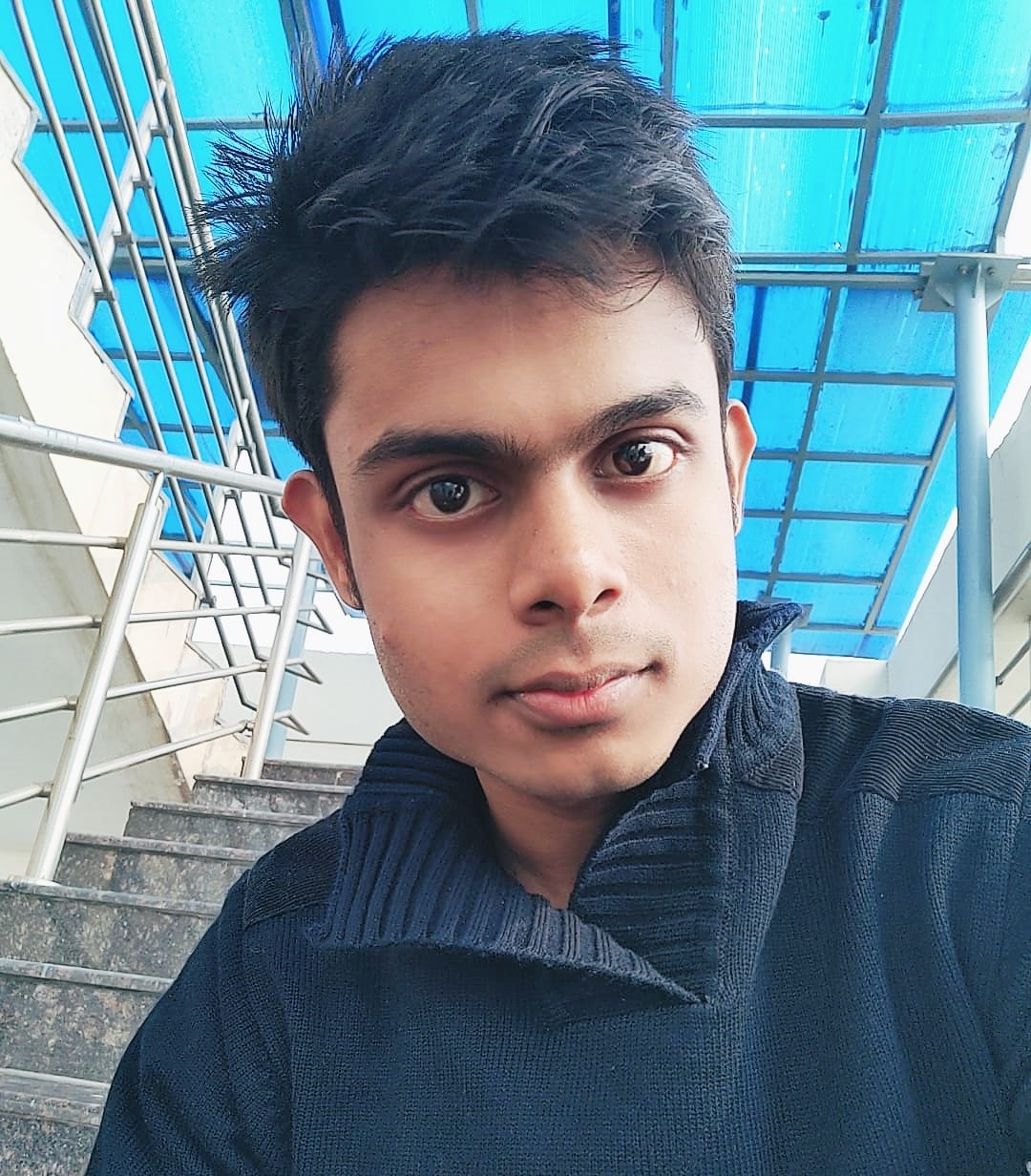
Adarsh is a Health Science graduate with expertise in environmental health and wellness. He is a Neat Freak who constantly looks for ways to keep his surroundings clean. At Clean Homies, Adarsh is focused on researching and sharing information on how you can maintain hygiene at home for a happy life.


Im getting a solid red light indication with 5 beeps in a series of 5 times for the 5 beeps. do i need to order a new battery for the vacuum?
Hey Kevin, yes it’s the to replace the battery.
The light on the Robovac turns red after being on the charging stating a couple of minutes. I have had it a little less than a year. Is the battery already bad?
Hey Maxine, it looks like your battery life is over. Contact eufy for a new battery.
When my RoboVac encounters a problem and the Auto cleaning light blinks red, no beep, can I leave it to complete the cleaning cycle and dock? The cleaning light stays red!!! Am I supposed to switch it off via the power switch on the bottom and then dock it to get the light to turn blue again?
Regards,
Bob
Robovac auto cleaning light blinking red with no beep means it’s sensors are blocked or dirty. You can clean it’s sensors to fix the error.