Here’s why your Eufy has a red light issue:
Here’s how to fix the issue for the optimal performance of Eufy RoboVac:
Continue reading for detailed troubleshooting on the Eufy robot vacuum red light issue.
🤔Why Is My Eufy Beeping With a Red Light [Fixed!]
| Causes | Solutions |
| Drop sensors are dirty | Carefully clean the sensors with a soft microfiber dry cloth. |
| RoboVac needs charging | Place the Eufy RoboVac close to the docking station and let it charge fully till the red blinking light disappears. |
| RoboVac is trapped/hanging | Turn off the RoboVac and place it in another place. |
| The suction fan is stuck | Keep the vacuum upright, shake off the stuck debris, or disassemble the vacuum and clean the suction fan. |
| The bumper is dirty/stuck | Clean the bumper or remove the obstructions. |
| The left/right wheel is stuck | Turn off the vac and remove the hair clogging the left/right wheel. |
| The side brush is stuck | Remove the hair clogging the side brush and clean the dust with a damp cloth. |
| The rolling brush is stuck | Clean the brush roll and place it back. |
Let’s understand the reasons why eufy is beeping with a red light in detail:
🧹Drop Sensors Are Dirty
If the drop sensors are dirty, there will be a flashing red light with one beep.
Here’s how to fix it:
🪫RoboVac Needs Charging
When Eufy RoboVac’s battery is low, it shows a flashing red light with two beeps.
Here’s how to fix it:
Also Read: Why My Eufy Is Not Charging
🪢RoboVac Is Trapped/Hanging
When RoboVac is trapped/hanging anywhere, it will show a flashing red indicator light with three beeps.
Here’s how to fix it:
💨The Suction Fan Is Stuck

If some debris is stuck in the vacuum’s suction fan, it causes a loud noise of four beeps with a flashing red light.
To fix this issue:
👉The Bumper Is Dirty/Stuck
If the Eufy bumper is stuck, it will beep four times with a solid red indicator light issue.
Here’s how to fix it:
Also Read: Eufy RoboVac Not Connecting To Wi-Fi
🛞The Left/Right Wheel Is Stuck
If the left/right wheel is stuck, it causes a loud noise of one beep with a solid red indicator light.
Here’s how to fix it:
🧹The Side Brush Is Stuck
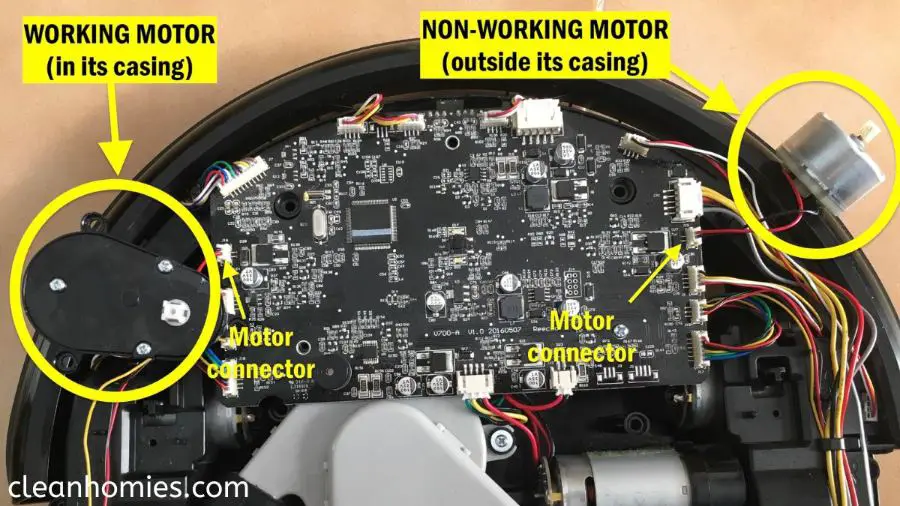
When dirt, hair, and debris get stuck in the Eufy RoboVac’s side brush, the robot vac shows a solid red indicator light with two beeps.
Here’s how to fix it:
Also Read: How To Reset Eufy RoboVac
⚡The Rolling Brush is Stuck
If the rolling brush is stuck, there will be a flashing red light with one beep.
Here’s how to fix it:
Note:
If you have been using the battery for 1+ year or the Eufy shows a red light without beeps or more than 5 beeps, contact Eufy and order a replacement from the Eufy website.
💡Why Eufy Robot Vacuum Red Light FAQs
What does a red light on my Eufy vacuum mean?
A red light on the EUFY vacuum means that RoboVac has an error. To determine the error, check whether the red indicator light is solid or blinking, followed by the number of beeps.
Errors may include:
1. Dirty drop sensors
2. Trapped Robovac
3. Stuck wheel or side brush, and
4. Low battery issue.
Robovac needs charging/battery replacement is the most common error.
Why is my Eufy beeping 5 times red light?
Eufy beeping 5 times red light means there is a charging issue.
Follow these troubleshooting steps to fix the Eufy beeping light issue:
1. Remove and connect the adapter to the charging base.
2. Place the Eufy Robovac close to the docking station.
3. Check that charging terminals are correctly connected.
4. Let the Robovac stay on the charging station for at least 5 hours or till the red blinking light disappears.
How do I know if my Eufy battery is bad?
Here’s how to know if your Eufy has a faulty battery:
1. RoboVac stops after working for a short time
2. On Auto Clean mode, the Robovac stops without an indicator light and beeps.
3. While charging, a solid red indicator light appears continuously.
However, Eufy customers should replace the Robovac batteries annually.
What does Eufy RoboVac’s solid red light no beep mean?
No beep in Eufy Robovac with solid red light means the battery is dead. In such a case, order battery replacement from Eufy’s official website.
What does Eufy RoboVac red light 10 beeps mean?
No beep or anything more than 5 beeps means the battery is dead. In such a case, look out for the battery replacement.
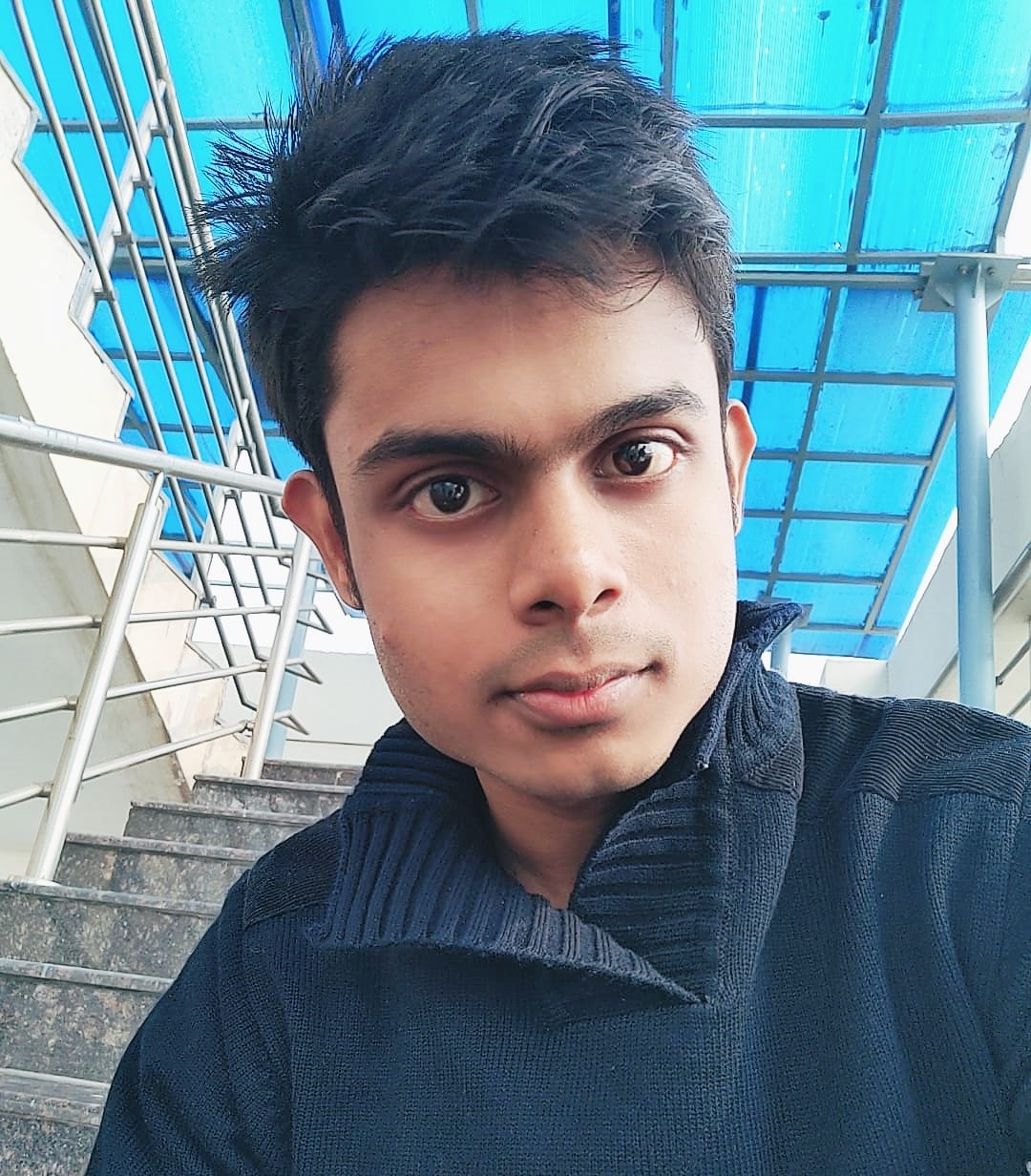
Adarsh is a Health Science graduate with expertise in environmental health and wellness. He is a Neat Freak who constantly looks for ways to keep his surroundings clean. At Clean Homies, Adarsh is focused on researching and sharing information on how you can maintain hygiene at home for a happy life.

