Your Roborock cannot find the dock because of the following:
If the base is unleveled, adjust the height or elevation. If the navigation system has gone faulty, it may require repair from authorized service centers.
But there are other reasons! Continue reading for detailed troubleshooting on your Roborock not finding dock!
👉Roborock Vacuum Cleaner Can’t Find Dock: 9 Reasons Why
| Problems | How to fix it? |
| Roborock’s navigation is abnormal | Change the dock’s position & clear obstacles |
| Roborock is still not working | Give manual guidance |
| It is uncharged | Check the battery & the charge |
| The power unit is damaged | Check the power cycling unit |
| Unclean sensors | Clean sensors |
| Roborock’s memory is full | Clear cache |
| Base is not properly leveled | Adjust the height or elevation |
| Roborock has stopped working | Reboot & reset the roborock |
| Firmware update has changed the map | Reset map |
⚡Roborock’s Navigation Is Abnormal

Your Roborock robot vacuum might be unable to find the docking station location if the navigation is abnormal. It could be due to a change in the map docking location or some obstacles.
If there are any obstacles around the vacuum and the dock, clean them away and see if they can find the dock now.
If this doesn’t work, try changing the position of the dock. Do check the docking station’s new location on the map as well.
Ensure the new docking location has no obstacles, with a clearance of about half a meter on each side and 1.5 meters in the front.
💡Tip: Try clearing the cache in the Roborock app > Settings.
🚫Roborock Is Still Not Working
If your Roborock robot cleaner is still not working after clearing obstacles and changing dock position, resetting the map and remapping the house can work. But that can be a real pain.
So before you do that, try to guide it to its dock manually.
You have to use the robot’s cleaning features to update the docking station’s correct location on all the saved maps.
If this doesn’t work, we recommend resetting and remapping it.
Also Read: Best Robot Vacuum Without WiFi
🪫Roborock Is Uncharged

You should check the battery status of your vacuum. A low battery can make it difficult to find its dock.
Charge your vacuum fully and ensure the dock and vacuum charging base plates align. See if the vacuum can now find its dock.
If it can not, check the battery’s health status. The battery might need a replacement if it’s not working optimally. Get a compatible battery so it does not create other problems.
Also Read: Roborock Not Charging
🔌The Power Unit Is Unresponsive
The power unit of the device may be damaged, causing the issue. To fix this, you have to power cycle the device. Power cycling is turning a device off and on. Power cycling can fix minor issues like recovering from an unresponsive state.
🚨Unclean Sensors
Dirty sensors can hamper robot navigation. Clean the vacuum sensors properly so that they can detect the surroundings accurately.
To clean the sensors:
Also Read: Eufy Robovac Troubleshooting
💭Roborock’s Memory Is Full

With a full memory, the Roborock vacuum might be unable to find its docking station. To fix this, clear the cache from its app.
You can clear the cache by going to ‘Settings’ in the application. It also fixes the dock location on the map.
⚖️The Base Is Not Properly Leveled
If the elevation of the flat surface of the dock is not optimal for the vacuum, the vac will be unable to find the docking station. It may be due to a slightly slanted floor. To fix this, adjust the height/elevation of the dock.
Also Read: How Do I Get My Roborock Back Online?
❌Roborock Has Stopped Working
If your Roborock has stopped working, you should reboot and reset the vacuum.
To reboot the Roborock:
If rebooting didn’t solve the issue, you should reset the map. Resetting the map will erase it from the memory, and you must remap it again.
You can also ‘Factory Reset’ the Roborock, as this will bring the vacuum to its original factory settings again. If there are any program bugs, this can fix that.
📍A Firmware Update Has Changed The Map

When the firmware version is out-of-date, it can cause a vacuum error locating the docking station.
But firmware updates can also cause errors due to bugs. As with some customers, a firmware update could change the dock location on the map.
See for either of the scenarios and take action accordingly. If the version is outdated, update it to the latest version.
And if, after an update, the dock location has changed on the map, try relocating the dock. If that doesn’t work, reset the map (steps given above).
Note:
If nothing works, you should contact Roborock service. If still under warranty, you can get it replaced. The warranty gets terminated under certain actions like removing the battery or getting third-party services, so beware.
💡Roborock Can’t Find Dock: FAQs
What to do as my Roborock dock has no light?
You must check if the dock charger is working or not if your Roborock dock has no indicator light. On the dock, the indicator lights will be ‘ON’ without the vacuum docked and ‘OFF’ when docked.
Remove the cable from the slot on the dock, and push it hard back in.
What to do as the Roborock doesn’t know where it is?
If your Roborock robot vacuum doesn’t know where it is, pick up the vacuum and place it about 1-2 meters close to the dock. Press the recharge button and see if it can return to the dock.
If that doesn’t solve it, reset the map and remap the area.
Why is my Roborock charging dock not working?
Your roborock charging dock may not work if it’s not aligned properly, so ensure proper alignment with the charging plates on the vacuum unit and the dock. It also may not work because of unclean ports, so ensure the charging ports are clean.
Finally, check that the battery is also placed correctly in the vacuum.
How do you reset the dock in Roborock?
Here’s how to reset the dock in the Roborock app:
1. Go to ‘Settings’
2. Go to ‘Manage Maps’
3. Click ‘Edit’ on the top-right corner
4. Click on ‘Restore’
Why is my Roborock not returning to the dock?
If your Roborock vac can’t find its docking station, it could be due to obstacles.
It could also be if you moved it manually or started it in the wrong location.
Other possible issues include an unleveled dock station, firmware bugs, bad battery health, and full memory.
To fix it, try cleaning the sensors or relocating the docking station. Else you can try:
1. Adjusting the elevation level
2. Guiding the vac manually
3. Resetting a map, or
4. Factory reset.
Also, the clearance of objects around the dock is important.
The dock should be placed against a wall, have at least 0.5m of clearance on either side and 1.5m in front.
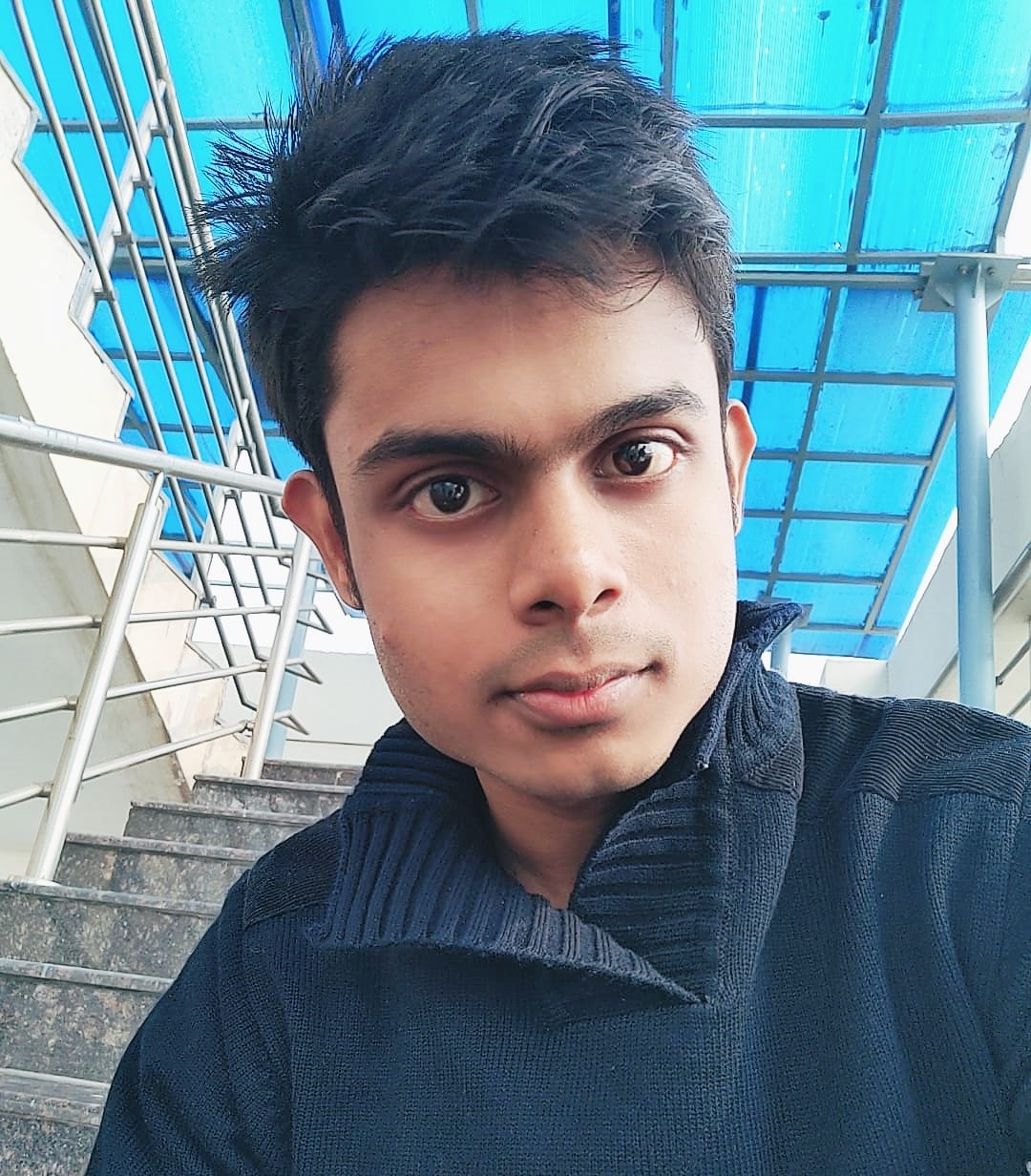
Adarsh is a Health Science graduate with expertise in environmental health and wellness. He is a Neat Freak who constantly looks for ways to keep his surroundings clean. At Clean Homies, Adarsh is focused on researching and sharing information on how you can maintain hygiene at home for a happy life.

