Your Eufy Robovac is not charging because:
You can try these solutions:
Continue reading for 6 common reasons why your Eufy is not charging with practical solutions.
👉6 Reasons Why Eufy RoboVac Won’t Charge [Solved!]
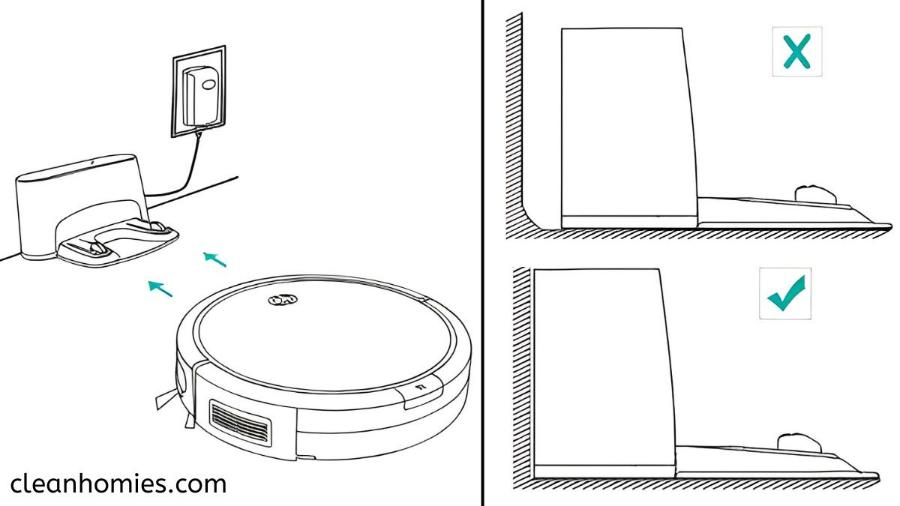
The average battery life of Eufy Robovac is 1 to 1.5 years.
You’ll hear a beep or a voice alert when you put your Eufy RoboVac on charging mode. If there’s no beep or voice alert, your Eufy RoboVac isn’t charging.
Here are 6 common reasons why Eufy RoboVac is not charging:
| Reason | Solution |
| Dirty Charging Contact Areas | Clean Charging Contact Areas with a microfiber cloth. |
| Poor Connection | Update your firmware |
| Eufy is not correctly aligned on the charging base. | Attach RoboVac to the Charging Base by aligning its charging pins with the charging pins on the base. |
| Faulty Battery | Try battery replacement |
| Faulty Circuit Board | Plug the Eufy into another power supply. |
| Charging Base Not Plugged In | Check if the power adapter is plugged in. |
🧹Reason #1: Dirty Charging Contact Areas
Your Eufy RoboVac won’t charge if dirt accumulates on the charging pins or the charging point. The layer of dirt blocks optimum current flow, so no charging takes place.
How To Fix
🔌Reason #2: Poor Connection
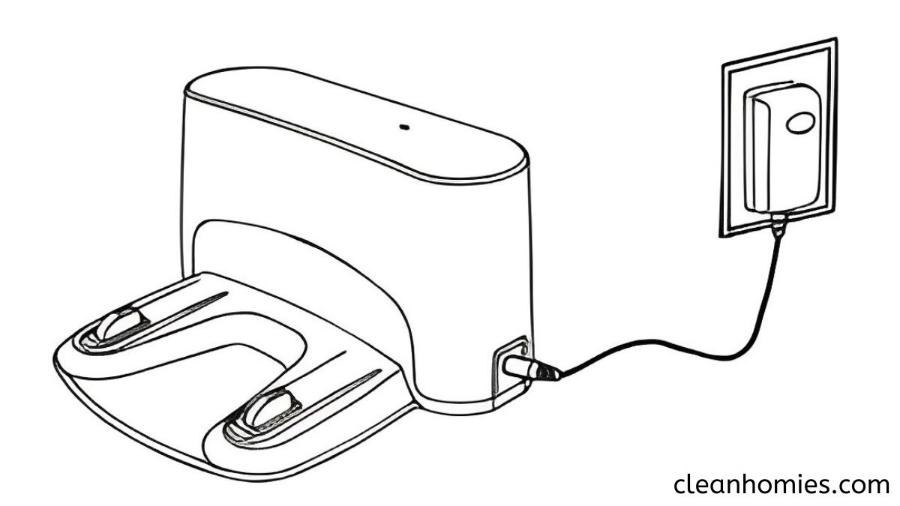
It’s pretty obvious; if your charging wires aren’t properly connected to your Eufy, it’ll show a low battery.
How To Fix
Also Read: Eufy Robovac Troubleshooting
🔁Reason #3: Eufy Is Not Correctly Aligned on the Charging Base
The charge will not flow effectively if you carelessly align your Eufy RoboVac on the charging base. Moreover, it may damage the charging cord of your gadget, or it may emit sparks.
You can manually align it if it does not return automatically.
How To Fix
Note:
Don’t charge your electronic device for extra hours while plugging your device into the charging base. Or else it will damage the charging outlets.
🪫Reason #4: Faulty Battery (Eufy Battery Replacement)
Your Eufy RoboVac will not get fully charged when the device’s battery is dead or faulty.
A damaged battery will damage the internal features of the robot and can even cause it to explode.
How To Fix
Also Read: Eufy RoboVac Won’t Connect to WI-FI Fixed
⚡Reason #5: Faulty Circuit Board
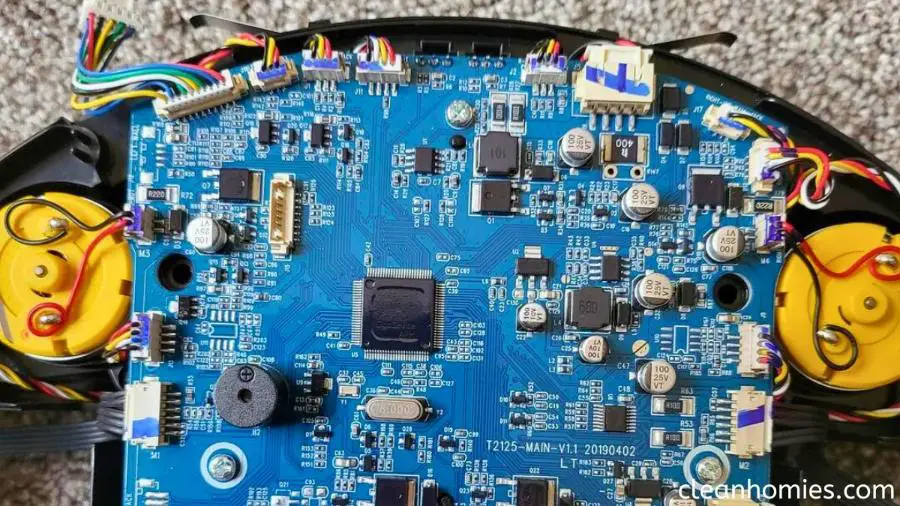
Your Eufy RoboVac battery will get damaged if you plug your device inside a faulty circuit board. It can even burn the cord of the device, and your circuit board might get fused.
You might get an electric shock if you plug your device into a faulty circuit board.
How To Fix
Also Read: What does a red light on my Eufy vacuum mean?
🚨Reason #6: Charging Base Not Plugged In
If the charging base is not plugged in, the robot vacuum will not charge, no matter how long it is docked on the base.
How To Fix
If your device still faces problems even after carrying out all the procedures mentioned above, reset your Robovac vacuum with the steps below:
If this also doesn’t help, contact Eufy customer support and avail of your 1-year warranty.
💡Eufy Not Charging: FAQs
How do I know if my Eufy vacuum is charging?
If the indicator light on the vacuum cleaner’s body shows a “breathing orange” color, your Eufy is charging.
When the vacuum cleaner is completely charged, the indicator light will turn into a “breathing purple” or “breathing blue,” replacing the previous “breathing orange color”. Eufy RoboVac takes approximately 6 hours to charge fully.
How do I know if my Eufy battery is bad?
You can know if your Eufy battery is bad if:
1. Your robot vacuum stops working even after charging it fully.
2. The robot stops in the middle of cleaning without causing any beeping sound.
3. The LED indicator light of the device will continuously display the ‘solid red’ color when placed in charging mode.
4. The Eufy RoboVac will stop cleaning and emit the Error S1 error code.
Why Is Eufy’s charging base not working?
Here are the possible reasons why your Eufy charging base might not be working:
1. The power outlet is not working.
2. The AC adapter is not working.
3. The charging pins are dirty or damaged.
4. The firmware on the charging base is outdated.
5. The charging base is defective.
To fix this:
1. Make sure the charging base is placed on a level surface.
2. Replace a damaged power adapter.
3. Avoid placing the charging base near metal objects.
4. Do not place anything on top of the charging base.
5. If you have a pet, ensure they do not chew on the charging base.
Why won’t Eufy turn on?
Your Eufy won’t turn on due to the following:
1. Dirty contact points: Clean the charging contacts on the robot and the charging base with a dry cloth.
2. Dead charging base or battery: Replace the charging base or battery.
3. Faulty wall outlet: Try plugging the charging base into a different outlet.
4. Outdated firmware: Update the firmware on your Eufy RoboVac.
How do I reset my EUFY RoboVac?
To reset your Eufy RoboVac, you only need to press and hold the power button for 10 seconds.
After doing this, you will hear a beep, and the Wi-Fi status light will continuously blink blue.
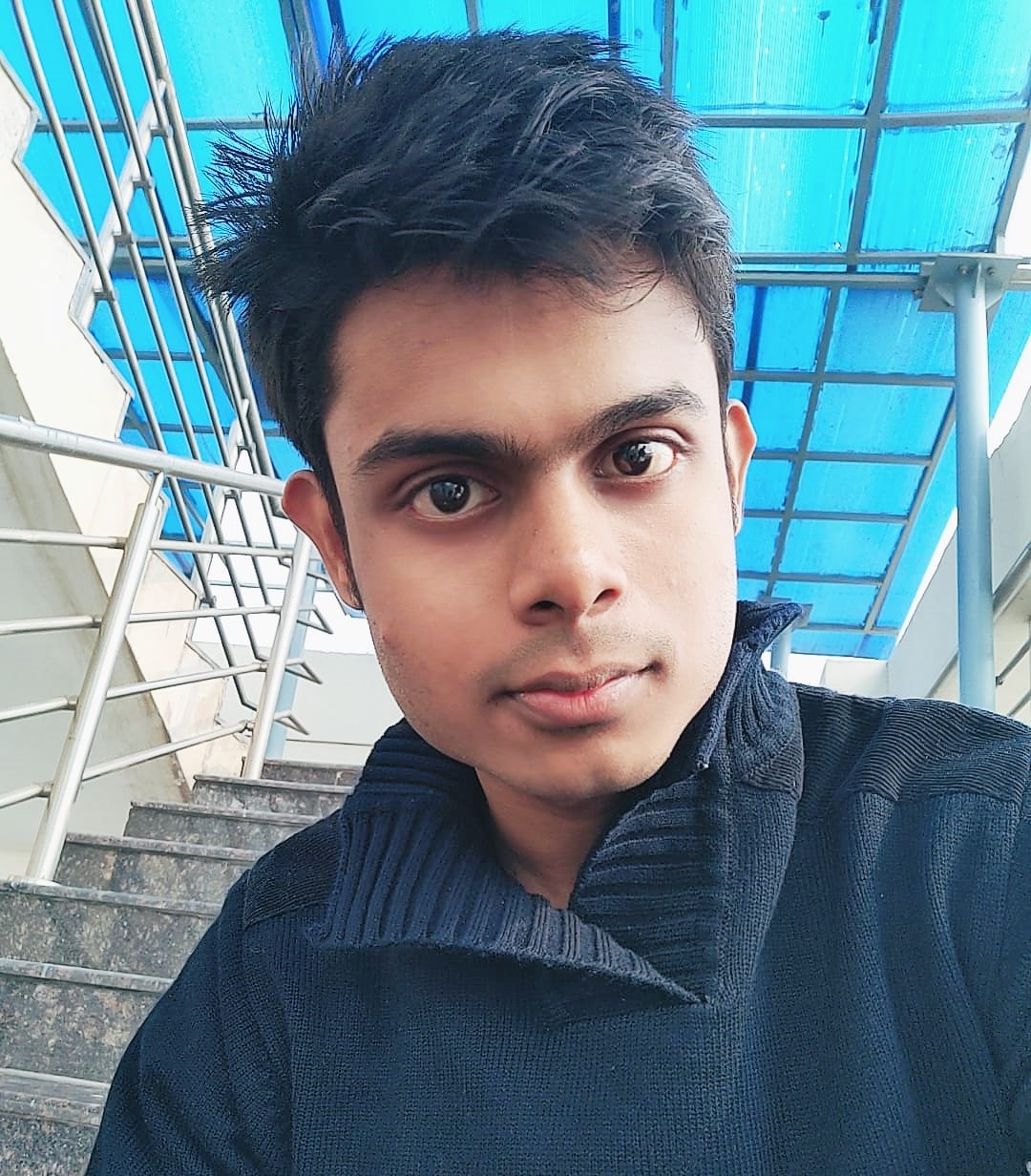
Adarsh is a Health Science graduate with expertise in environmental health and wellness. He is a Neat Freak who constantly looks for ways to keep his surroundings clean. At Clean Homies, Adarsh is focused on researching and sharing information on how you can maintain hygiene at home for a happy life.

