Found your Prettycare cordless vacuum cleaner not working? Try this:
Continue reading for detailed troubleshooting of Prettycare vacuum to continue vacuuming like a pro!
- ✅Troubleshoot Prettycare Vacuum Cleaner: Error Codes Fixed!
- ❌Error #1: Prettycare Vacuum Cleaner Doesn’t Work
- 🚫Error #2: Prettycare Vacuum Cleaner Not Turning On & Pauses
- 🔄Error #3: Prettycare Vacuum Brush Not Spinning
- 👎Error #4: No Suction in Prettycare Vacuum
- 🔌Error #5: Prettycare Vacuum Is Not Charging
- 🔊Error #6: Prettycare Vacuum Making a Weird Noise
- 🚨Error #7: Prettycare Vacuum Light Blinking
- ⚡Prettycare Vacuum Maintenance Tips!
- 🔦Prettycare Vacuum Troubleshooting: FAQs
✅Troubleshoot Prettycare Vacuum Cleaner: Error Codes Fixed!
| Errors | Troubleshooting |
| 1. Prettycare vacuum cleaner doesn’t work | Unload the dust cup |
| 2. Prettycare vacuum cleaner is not turning on & pauses | Fix the loose electrical connection |
| 3. Prettycare vacuum brush is not spinning | Clean the brush roller |
| 4. No suction in the Prettycare vacuum | Clean suction inlet |
| 5. Prettycare vacuum is not charging | Inspect and replace a dead battery. |
| 6. Prettycare vacuum is making a weird noise | Clear blockages in motor |
| 7. Prettycare vacuum light blinking | Charge the vacuum fully |
❌Error #1: Prettycare Vacuum Cleaner Doesn’t Work

It is the worst of all Prettycare errors. But don’t freak out just yet! Instead, look for these tell-tale signs:
🧰How to fix it?
On noticing any of the above signs, try this:
Also Read: Tineco Keeps Saying Clean DWT [Solved]
🚫Error #2: Prettycare Vacuum Cleaner Not Turning On & Pauses
An unnoticed disconnection, sudden blockage, or drained battery might lead to this issue in cordless vacuum cleaners. So make sure you charge your Prettycare vacuum cleaner on time to keep up its battery life and follow the below steps:
🧰How to fix it?
Also Read: Shark Vacuum Roller Starts Then Stops
🔄Error #3: Prettycare Vacuum Brush Not Spinning
Your vacuum cleaner brush roller won’t spin if wrapped with pet hair and debris. Such accumulation of dirt and debris clog the brush roller and needs tidying up. Here are your steps:
🧰How to fix it?
Also Read: 7 Reasons Behind Roborock Offline
👎Error #4: No Suction in Prettycare Vacuum

If there’s no suction power in the vacuum cleaner, the possible causes might be a blocked suction inlet, an overflowing garbage box, a dirty filter, or a connection error. Refer to the steps given below and fix these issues right away.
🧰How to fix it?
Also Read: Eufy Robovac Troubleshooting
🔌Error #5: Prettycare Vacuum Is Not Charging
The cordless vacuum cleaner might not charge when the battery is not installed correctly, or you use a dead battery. Also, a worn-out charging cable might cause the issue. The steps to fix this are as follows:
🧰How to fix it?
Also Read: Roborock Not Charging
🔊Error #6: Prettycare Vacuum Making a Weird Noise

Sometimes, blockage in the motor or brush head might obstruct the motor from functioning smoothly and produce a weird noise. Besides, detachment in the belt or hose or air leaks can also cause trouble. Below are some solutions.
🧰How to fix it?
Also Read: Why Is My Vacuum Vibrating
🚨Error #7: Prettycare Vacuum Light Blinking
A cordless vacuum cleaner shows a blinking indicator when it’s not fully charged. Charging your vacuum’s battery is as important as charging your mobile phone. To charge the cordless vacuum cleaner correctly, refer to these steps:
🧰How to fix it?
You can contact Prettycare support for battery replacements for broken batteries within the warranty period.
⚡Prettycare Vacuum Maintenance Tips!

Following these maintenance tips is crucial to keep your vacuum cleaner functioning smoothly:
🔦Prettycare Vacuum Troubleshooting: FAQs
How to assemble a Prettycare vacuum?
1. Attach the extension tube to the main unit.
2. Insert the floor cleaning head of your choice into it.
3. Adjust the setting by pressing and holding the middle extension tube button.
4. Press the same mid button to free the floor cleaning head and other heads.
5. The brush head has an adjustable button to alter its extended shape.
2. How do you clean a blockage?
1. Detach the clogged part.
2. Clear blockages and extract hair lumps with a screwdriver and scissors.
3. Cleanse the vacuum hose or the brush roller thoroughly with water.
4. Allow the parts to dry.
5. Assemble the parts, and be ready for use!
3. What are the vacuum cleaner safety precautions before use?
The cordless vacuum cleaner safety precautions are necessary for using electrical appliances safely in the home to avoid accidents, injury, or damage to the device:
1. Before connecting the appliance to the main power supply, verify that the voltage on the rating plate corresponds with the local network.
2. Do not touch a plugged-in unit or its electrical connections with wet hands. Do not operate it with an external timer or remote control system.
3. Children under eight, seniors, and people with limited physical, sensory, or mental capabilities should be supervised or trained on safe usage and potential hazards before operating the device.
4. What is the warranty policy of Prettycare Vacuums?
PRETTYCARE offers a 5-year free replacement of parts and lifetime service for any issue. Customers can contact PRETTYCARE’s after-sale service to register and upgrade to the 5-year warranty. Additionally, PRETTYCARE provides 24/7 timely customer service and technical support for further assistance.
5. Why is my Prettycare vacuum not picking up water?
If your Prettycare cordless vacuum cleaners are not picking up water, there could be obvious damage and blockages in the device. To fix it,
1. Empty the dirt cup.
2. See if the filters are clogged.
3. Check the hose for blockage.
4. Check the hose for cracks or tears.
5. Check the brush roller if clogged with pet hair.
6. Make sure all parts are correctly attached.
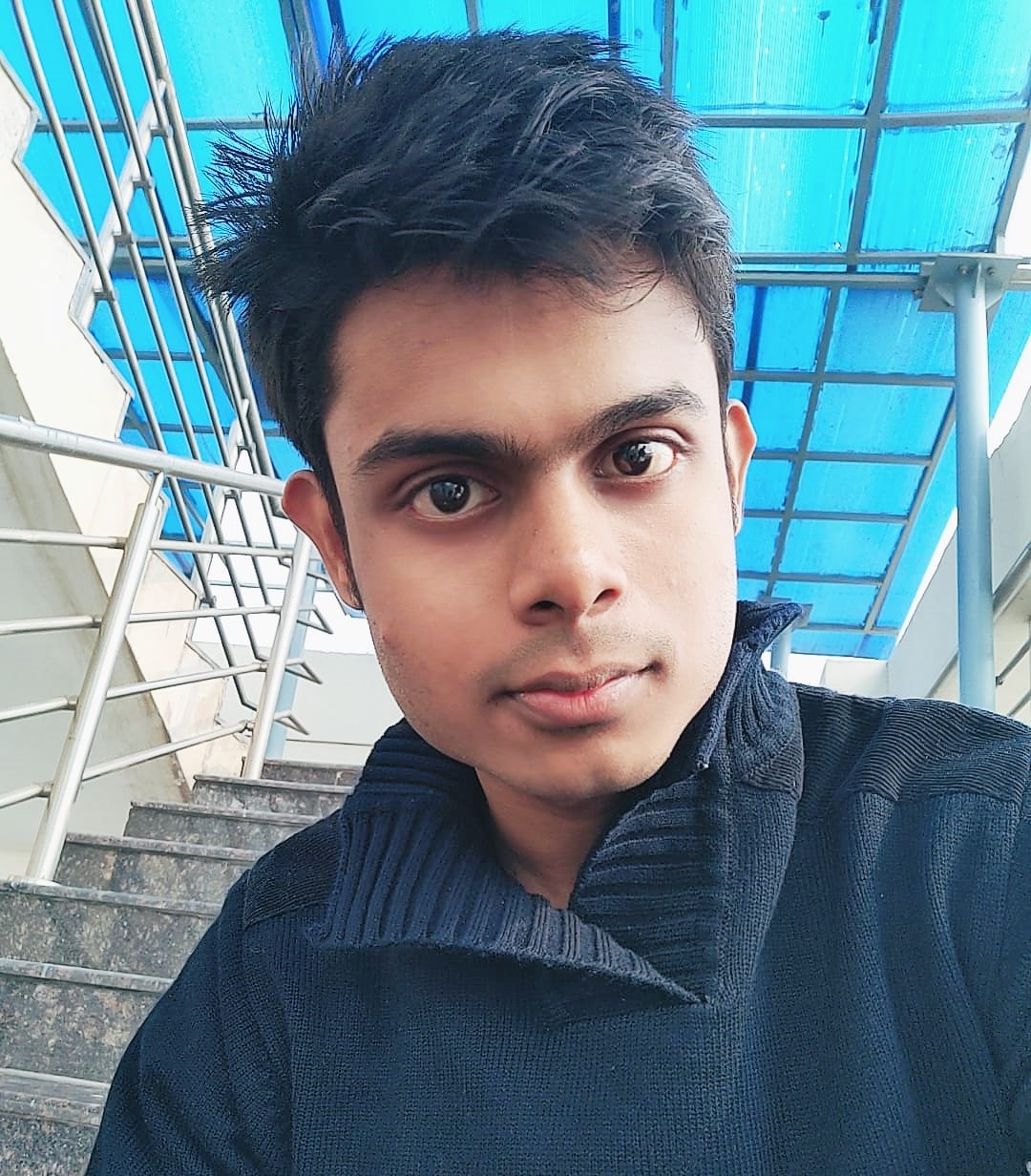
Adarsh is a Health Science graduate with expertise in environmental health and wellness. He is a Neat Freak who constantly looks for ways to keep his surroundings clean. At Clean Homies, Adarsh is focused on researching and sharing information on how you can maintain hygiene at home for a happy life.

I have a W300 vacuum cleaner that starts but stops in 3 seconds with E3 error message. I have cleaned every thing, roller turns but stops. I have done everything the manual and computer says but it still won’t work
Hey George, there can be a battery issue. Is it out of charge? There are two charging ports: on the battery or back of the handle. Flashing indicates the vac is getting charged.
If that’s not the case, contact customer care!
my prettycare W200 cordless vacuum will just randomly shut off even though it has at full charge.
the vacuum shuts off first, then the power brush. I have cleaned it thoroughly and after it sits for a while it works normally but after a while it will do it again. the battery seems to be holding a charge well so I don’t know what to look for.
Hey Travis, The best option here is to to the contact customer service in this case.
The cover to the part that flashes blue when charging keeps falling off. How do I keep it locked in?
Hey Kathy, I think it’s loose so it can be a defective part. Contact Prettycare customer care for assistance: https://prettycarelife.com/pages/contact-us-1
My prettycare w200 shows a full charge but dies to 50 % within a minute. Then it dies within a few short strokes. Like the battery isn’t any good. Unit is clean new filter. Charges quickly I’m lost
Hey Barbara, sorry to here that. Its a problem of bad battery. You should contact Prettycare customer support and use the warranty.
Unit is clean, new white filter disc. Runs down to 50% quickly. Then a few strokes and it’s dead.
my vacuum picks up litter great, however, when I pick up the vacuum to store it, it dumps everything I have just picked up. I have cleaned everything thoroughly and there is nothing blocking the entire tube.
Hey Jacquie, I think your vacuum can have some manufacturing defect. You can contact customer care and avail your warranty (if applicable) to get it fixed.