Are you having trouble with your Tineco iFloor 3 not suctioning dirt? You’re not alone.
The most likely culprits are a full or blocked dirty water tank (DWT) or a brush roller clogged with debris. To fix these issues, rinse the DWT with running water and remove any hair or debris from the brush roller.
However, there could be other reasons your Tineco iFloor 3 vacuum cleaner is not suctioning, such as:
This troubleshooting tutorial will walk you through detailed steps to fix each issue and get your Tineco iFloor 3 working like new again. So, let’s get started!
🧑🔧Tineco iFloor 3 Troubleshooting: 5 Reasons & Fixes
| Reason | Fix |
| DWT may be blocked/full | Empty and clean DWT and remove clogs from the inlet |
| The brush roller has debris | Remove hair or debris from the brush roller, wash the brush roller cover |
| HEPA filter is dirty | Wash the HEPA filter in running water |
| Motor Air Inlet is clogged | Remove blockage using a screwdriver |
| DWT/brush roll cover is incorrectly installed | Reinstall them correctly |
😓Reason #1: DWT May Be Blocked/Full

When your vacuum cleaner’s dirty water tank (DWT) is full or blocked, it will reduce the suction power of the Tineco iFloor 3.
It mostly happens due to no maintenance or irregular cleaning. To fix this issue, clean the DWT of your Tineco iFloor vacuum cleaner and remove clogs from the inlet.
Follow these steps:
🤔How To Fix
Also Read: Prettycare Vacuum Troubleshooting
🤐Reason #2: The Brush Roller Has Debris
If the brush roller of your Tineco iFloor 3 vacuum cleaner is clogged with hair or debris, it can lose suction power. Unfortunately, this is a common issue, especially in households with pets or people with long hair.
To fix this issue, you can follow these steps:
🤔How To Fix
Also Read: Tineco Not Spraying Water
🤮Reason #3: The Pre-Filter Is Dirty

The pre-filter is an essential component of the Tineco iFloor 3 that helps to trap dust, dirt, and other small particles from the air.
Over time, the prefilter can become dirty and clogged, reducing the vacuum’s suction power. If you are experiencing a loss of suction power in your Tineco iFloor 3 vacuum cleaner, it may be time to clean or replace the pre-filter.
Follow these steps to fix this issue:
🤔How To Fix
Also Read: Why Is My Vacuum Spitting Dirt?
🤢Reason #4: Motor Air Inlet is clogged
If your Tineco iFloor 3 vacuum cleaner is shutting off or losing suction power, it could be due to a clogged motor air inlet.
The motor air inlet is where the vacuum draws in air to power the motor, and any blockages can prevent proper airflow and cause the vacuum cleaner to shut off or lose suction power.
To fix this issue, follow the steps:
🤔How To Fix
Note:
Do not let water or any foreign liquid enter the motor or the battery of the vacuum cleaner.
Also Read: Best Vacuum For Concrete Floors
🤯Reason #5: DWT/Brush Roll Cover Is Incorrectly Installed

If you’re experiencing suction power issues with your vacuum cleaner, one possible cause could be that the DWT (dirt, dust, and debris container) or brush roll cover is not installed correctly.
The good news is that this is a relatively easy fix and can be done in a few simple steps. Here’s how:
🤔How To Fix
Tip:
Remember to charge your Tineco iFloor vacuum’s battery regularly before use to retain its battery life and proper performance. If the same issue persists even after trying all the steps mentioned above, contact Tineco customer support or avail of the warranty.
📝Tineco iFloor 3 Not Suctioning: FAQs
Why does Tineco iFloor 3 keep shutting off?
There can be many reasons, like:
1. Clogged roller brush, hose, or bin,
2. Overheated or dead battery,
3. Dirty or jammed filter,
4. Overheated motor, or
5. Damaged power cord.
To fix it:
1. Switch off the Tineco vacuum.
2. Unclog the blocked parts, and clean the device thoroughly.
3. Reassemble the parts correctly and ensure it’s fully charged before starting again.
Why is my Tineco not spraying water?
If your Tineco iFloor 2 isn’t spraying water, it’s possible that:
1. The clean water tank isn’t installed correctly or is empty.
2. There’s a blocked spray pump or clogged spray hole.
3. The vacuum cleaner needs a self-cleaning cycle.
4. The cleaning solution may not be Tineco-approved.
To counter this, always use a Tineco approved cleaning solution, unclog the spray hole, install the water tanks in place with appropriate water levels, and run a self-cleaning cycle.
Why is Tineco iFloor 3 not self-cleaning?
If your Tineco iFloor 2 is not self-cleaning, the most common reasons are:
1. Pressing the wrong button
2. Not holding the switch button for at least three seconds.
3. The Clean Water Tank (CWT) is not 1/3rd full or not installed correctly.
4. The Dirty Water Tank (DWT) is full.
5. A clogged brush roller
6. A faulty plug socket or adapter
7. The vacuum is not fully charged.
Try these to fix it:
1. Empty the Dirty water tank.
2. Unclog the brush roller.
3. Keep CWT 1/3rd full of water.
4. Fully charge the vacuum, and connect it to the suitable adapter.
What does the flashing light on Tineco mean?
A flashing light on the Tineco iFloor 3 may indicate:
1. a low battery power,
2. a clogged filter, or
3. a malfunctioning component.
Always ensure your Tineco iFloor is fully charged before use. Keep the vacuum parts clog-free, and replace broken or damaged parts.
How long is Tineco’s warranty?
The Tineco iFloor 3 has a two-year warranty covering any defects in materials or the product as a whole.
However, the warranty is limited to natural vacuum malfunctioning, not due to human interference.
If your situation satisfies these conditions, then you can contact Tineco customer support for assistance with any warranty claims.
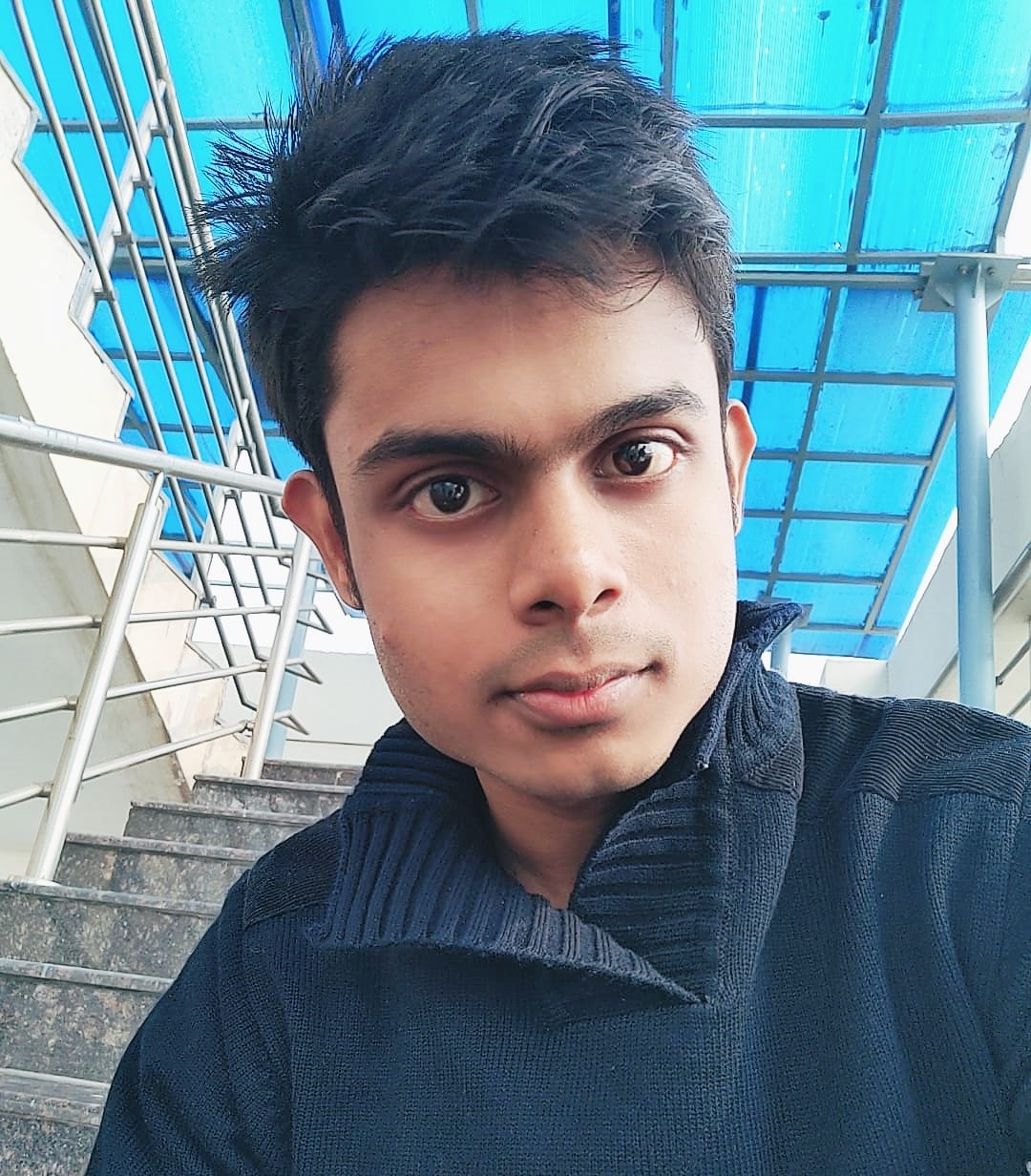
Adarsh is a Health Science graduate with expertise in environmental health and wellness. He is a Neat Freak who constantly looks for ways to keep his surroundings clean. At Clean Homies, Adarsh is focused on researching and sharing information on how you can maintain hygiene at home for a happy life.
