The lights of your Shark vacuum brush roll indicator might fail to turn on when:
💡Here’s what you need to do:
1. Unplug the Shark vacuum and remove the filter, hose, and dust chamber.
2. Inspect and clean dirty buildups.
Continue reading for five brilliant hacks to solve shark vacuum brush roll indicator light not on with clever maintenance tips!
🚥What Does The Shark Vacuum Brush Roll Indicator Light On Mean?
Shark Vacuum comes along with four different types of indicator lights:
Here are their possible causes and solutions:
🔴The Solid Red Light Indicator

The indicator will turn red if your primary shark vacuum brush roll has blockage due to the clogging of some clingy particles like hair strands, crumbs, and threads.
To detect what’s wrong with your Shark vacuum brush roll indicator light:
⭕The Flashing Red Brush Roll Indicator Light
When the brush roll indicator starts flashing red instead of solid red light, it indicates that your Shark Vacuum is burning because of extreme congestion in the vacuum.
The Shark Vacuum has a temperature sensor, which will abruptly switch off the vacuum if it senses any burning. Again, if your Shark Vacuum is overheating, it will sound different.
Read our hack #1 below to troubleshoot this issue.
⚡The Flashing Headlight Indicator

The headlight indicator in front of the Shark Vacuum begins to flash when it senses any electrical error. The possible causes of the error are:
Either of these reasons will affect the internal thermostat of the Shark vacuum. You should inspect your vacuum to find the real cause and follow our hacks below.
Also Read: Why Shark Roller Brush Starts Then Stops
🟢Shark Vacuum Brush Roll Indicator Light Green On

The brush roll indicator light turns green when your shark vacuum is on. It implies that your device is running smoothly. Also, a blinking light indicates that the battery is running low or it is charging.
Also Read: Shark Robot Not Mapping [Solved]
🧰How Do You Fix A Shark Brush Roll Indicator Light?
Follow these hacks to fix your shark vacuum brush roll indicator light not on in record time:
🥵Hack #1: Cool Down The Vacuum

🔌When It Works:
Overheating of machines is a common problem. As you might’ve guessed, this hack works when your shark device is overheated.
You must fix it ASAP, as overheating can often lead to motor burnout and several other malfunctions.
🤔What To Do:
Also Read: Shark Vacuum Keep Stopping
😉Hack #2. Replace The Brush Roll Belt

💹When It Works:
The machine’s structure is such that the indicator light has two belts connected to the two indicator bulbs. When the belts are worn, the brush roll indicator fails to glow. The brush roll gets overheated if the drive belt of the motor brakes.
The only way to tackle these issues is to substitute it with a new drive belt.
☢What To Do:
😅Hack #3. Clear Debris Inside The Brush Roll

🎯When It Works:
Dusty particles accumulate inside the Shark rotator brush roll, which messes with the working of the indicator lights. Therefore, you must clean the dust to fix the light indicator.
💀What To Do:
🧐Hack #4. Correct Power Switch Position
👀When It Works:
The Shark vacuums have two modes:
- Mode I, which gets turned on when the brush roll operates on smooth hardwood floors and
- Mode II instructs the machine to run the Brush roll for deep carpeting.
You can toggle between the two brush roll modes using its power switch.
As you can see, these two power switch modes give two different instructions to the Shark vacuum brush roll. Therefore, the wrong position of the brush roll mode confuses the instructions and causes the indicator light problem.
🙊What To Do:
Also Read: Tineco Vacuum Keeps Shutting Off
😯Hack #5. Fix Vacuum Nozzle

🧐When It Works:
Vacuum nozzles are present at the end of the vacuum hose. The nozzle is connected to the suction head. The spinning of the brush roller brings the dirt inside the vacuum bag.
The tube connected to the vacuum bag is a power cable for the suction mode, which enables the brush roll to spin. However, this mechanism fails to work when the nozzles are not attached correctly, and the brush roll does not spin.
For example, if you own a Shark rocket model, and any nozzle is misplaced, the powerhead brush fails to obtain power, and as a result, the brush roll does not spin.
🤔What To Do:
Note: If none of these hacks help or you can’t find what’s causing the indicator light to shut off, you better seek professional help.
Also Read: How To Connect Shark Robot To WiFi
👍Helpful Tips & Tricks To Maintain Shark Vacuum
You should regularly maintain your shark vac, so it lasts for years. In addition, following electrical safety rules will ensure no accidents during usage.
Follow our tips from the Shark manual here:
❓When Should I Clean My Shark Vacuum Filter?

🧼How Do You Clean The Inside Of A Shark Vacuum?

Follow these steps to clean your Vacuum Cleaner.
🦺 How To Maintain A Shark Vacuum Cleaner?

Besides, here are some maintenance tips that you must follow to keep your Shark vacuum cleaner functioning properly :
💡Shark Vacuum Brush Roll Indicator Light Not On FAQs
Can you turn off the brush roll on the Shark vacuum?
Certainly yes! You can turn off the brush roller on Shark Vacuum Cleaner. You can also shut off the front roller by going through the settings present on the handle.
Where is the roller brush switch on the Shark vacuum?
The roller brush switch is present on the top of the canister. Also, you must put it in power mode to see a flashing green indicator to make the device move. After that, the brush roll starts to move.
Why isn’t the green light coming on in my Shark vacuum?
The green light may not come on your vacuum when the device is overheated.
Here’s what you must do:
1) Switch off the machine
2) Clean the dust bag, filter, and brush roll.
3) Let the device cool for an hour before subsequent use.
Why is my Shark light blinking?
The red blinking light in your vacuum indicates that the brush roll is clogged or the vacuum is overheated.
Here’s what you should do: Unclog the brush roll, and keep the device shut for 24 hrs before use.
Why is my Shark Navigator brush roll not working?
Your shark navigator brush roll may stop working if long hair or debris accumulates in it.
You should use scissors to cut the hair and unclog the brush roll. Then, wipe it off with a damp cloth and allow the vac to dry.
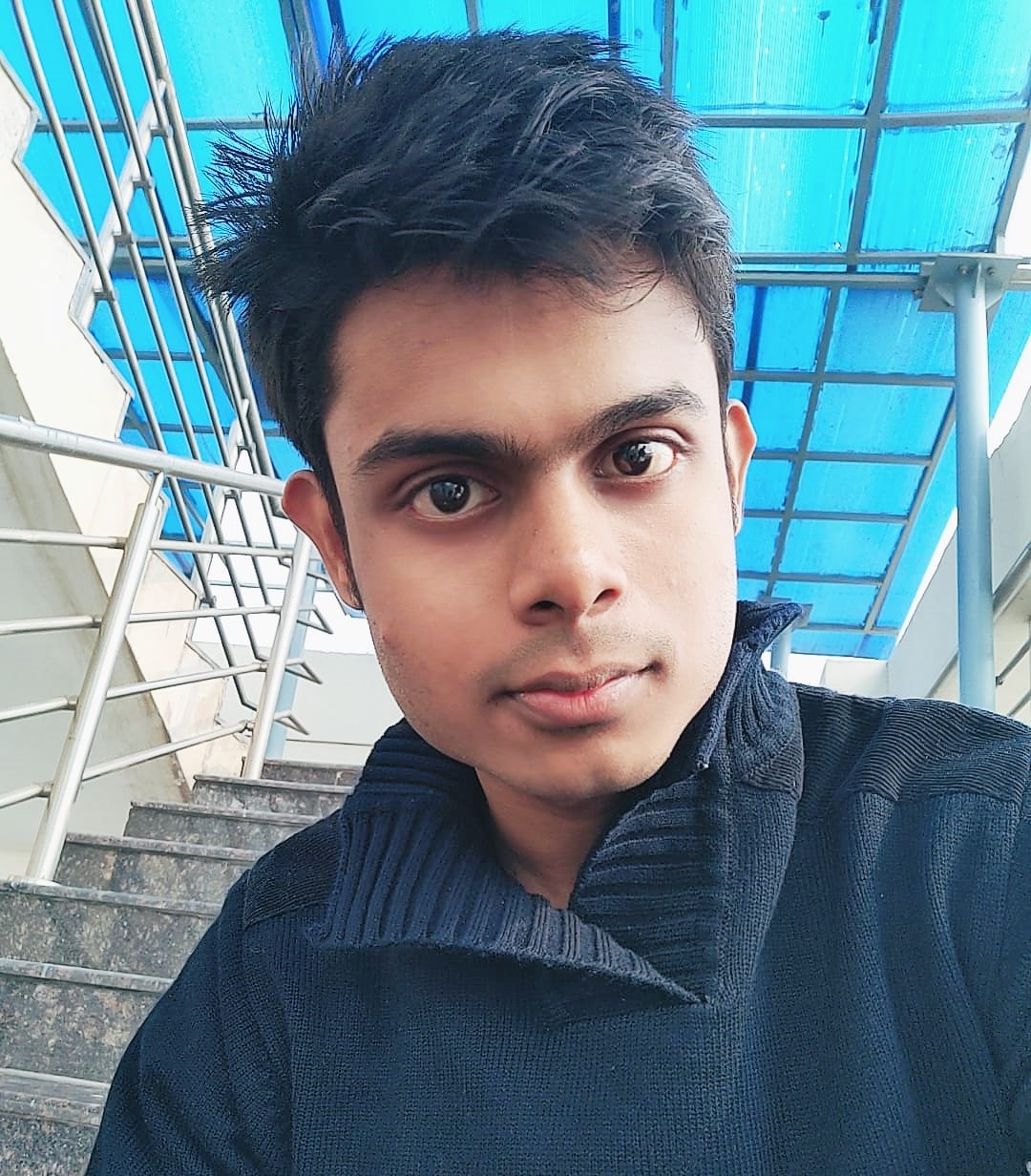
Adarsh is a Health Science graduate with expertise in environmental health and wellness. He is a Neat Freak who constantly looks for ways to keep his surroundings clean. At Clean Homies, Adarsh is focused on researching and sharing information on how you can maintain hygiene at home for a happy life.

