Why spend a fortune to buy a WiFi-enabled robot vacuum if you don’t require all the extra features?
Our options of the Best Robot Vacuum Without WiFi can quickly clean without compromising your privacy.
We have spent over a week testing 13+ robot vacs without Wi-Fi and made our top 3 picks. Let’s dive in!
📌Top 3 Robot Vacuum That Doesn’t Require WiFi – Smart Preview
Eufy by Anker BoostIQ RoboVac 11s (slim)
- Floor Type: Hardwood
- Suction Power: Excellent
- Pet Hair Removal: Average
- Battery Life: Good
- Noise Level: Quiet
ILife V5s Pro Robot Vacuum Cleaner
- Floor Type: Hard floors and medium pile carpets
- Suction Power: Satisfactory
- Pet Hair Removal: Good
- Battery Life: Good
- Noise Level: Very Quiet
Roborock Q5 Robot Vacuum Cleaner
- Floor Type: Works well on most surfaces
- Suction Power: Great
- Pet Hair Removal: Great
- Battery Life: Great
- Noise Level: Moderate
How We Test Vacuums At Clean Homies
📝 Best Robot Vacuum No WiFi: Detailed Review (Self-Emptying)
| Robot Vac | Suction Power | Floor-type | Pet Hair Removal | Navigation | Warranty |
| Eufy Robovac 11S | Good | Works best on Hardwood floors | Average | Good | 1-year warranty |
| iLife V5s Pro | Good | Works well on hard surfaces and carpets | Great | Good | 1-year warranty |
| Roborock Q5 | Great | Works well on most surfaces | Great | Excellent | 1-year warranty |
1️⃣ Robot Vacuum Mop Without WiFi: Eufy by Anker BoostIQ RoboVac 11s (slim)

How quietly Eufy cleans! It is an excellent option for those who don’t like loud and noisy vacuum cleaners.
Pros
- Operates very quietly
- The navigation system works well
- Budget-friendly
Cons
- Average build quality
- Average in handling pet hair
- Bad customer support
Suction Power
The vacuum has stronger suction strength compared to other robotic vacuums. A robot vacuum is generally not preferred by people because of its low suction power, but the RoboVac 11s might change your opinion.
Cleaning Efficiency
The vacuum provides a great cleaning performance, though it is not the fastest in the market. But you can use it for daily cleaning because it can handle cleaning most surfaces, except for very plushy rugs.
Also Read: Eufy Robovac Troubleshooting
Navigation
The vacuum has a pretty decent navigation system. It uses bounce navigation to find its way around cleaning the house, which works well, so you will likely find it suitable for daily house cleaning.
Warranty & Customer Support
The vacuum comes with a 1-year warranty from the manufacturer. The customer support is okay; it does an average job handling customer queries.
Also Read: Best Vacuum For Berber Carpet
2️⃣ Best Budget Robot Vacuum: ILife V5s Pro

How about a budget robot vac that vacuums and mops together? Too good to be true, right? Well, iLife V5s has done just that!
We also liked how it handled vacuuming hair. There was significantly less tangling compared to other budget vacuum cleaners. So it is easier to maintain such a vacuum.
Pros
- Simultaneous vacuuming and mopping function
- The remote control is easy and convenient
- Easy to maintain
- Good battery life
- Budget-friendly
Cons
- Unreliable customer service
- The mapping system is average
Suction Power
The vacuum offers decent suction power. It picks up debris quickly with reliable cleaning power.
Cleaning Efficiency
The vacuum can keep the floors clean reasonably well. It even picks up pet hairs like a pro. Its cleaning efficiency is above average compared to any other vacuum robot cleaner in the market.
Navigation
The vacuum doesn’t do badly in navigating its way around the house for cleaning. Its mapping system is also pretty accurate in finding its cleaning path.
Warranty & Customer Support
The vacuum comes with a 1-year manufacturer’s warranty.
As for its customer support, it is unreliable. You can’t be sure to get satisfactory feedback if you have an issue with your ILife vacuum.
Also Read: How To Connect Shark Robot To Wi-Fi
3️⃣ Best Robot Vacuum for Uneven Floors: Roborock Q5

The Roborock Q5 Robot Vac has proven to be quite good at what it does.
Pros
- Advanced laser navigation system
- Powerful suction
- Positive customer feedback
- Good app features and cleaning modes
Cons
- Not very suitable for rugs
- Bad customer support
Suction Power
The Roborock Q5 offers strong suction power to handle cleaning most surfaces well. It can even suck pet hair efficiently.
Cleaning Efficiency
Roborock can deep clean fast (as it doesn’t bump on surfaces) and efficiently thanks to its strong suction power and hi-tech sensors.
Navigation
In our testing, we were impressed by how it navigated through the house, rarely bumping here and there as other vacuums do.
The mapping system of the Roborock Q5 RoboVac is no joke; it is very well-optimized. As a result, it makes things as convenient as a robot vac should.
Warranty & Customer Support
The vacuum comes with a 1-year warranty from Roborock. As for its customer support, it’s a hit or miss. Several customers have had an unsatisfactory experience with their customer care service.
Also Read: Shark Brush Roll Indicator Not On
🤔What Should I Look for When Buying a Robot Vacuum Without WIFI?

There’s a boatload of robot vacs on the market, so use this checklist to narrow down your choices:
(PS: We considered these factors as well 😉)
Also Read: Robot Vacuum Mapping Tips
📶Robot Vacuum With WiFi vs Without WIFI: Which Is Better?

Let’s decide which robot vac is better by analyzing some key factors:
👉Takeaway:
If you need convenience on a budget, you better go for a non-WiFi robot vacuum.
But if budget is not an issue, you can consider a hybrid vacuum model (one that can work with and without WiFi).
WiFi vacuum models are recommended when you want the extra features that come along.
Also Read: 3 Best Noiseless Robot Vacuum
💡Best Robot Vacuum Without WiFi FAQs
Do all robot vacuums need an app?
No. Robot vacuums don’t necessarily need an app. Vacuum cleaners that work without a companion app are easier to use. Apps are only for more features like cleaning schedules, but you can always use robot vacuum cleaners without an app.
How To Use Roomba Vacuums Without WiFi?
Follow the steps to use Roomba models without WiFi:
1. Use the ‘Clean’ button on the top of the vacuum to start, pause or resume a cleaning job.
2. Long press the ‘Clean’ button until it tells turn it off to end the vacuum’s cleaning job
3. The ‘Spot’ button on the vacuum is used to spot-clean any area where you place your vacuum. It will follow a spiral cleaning pattern and clean up that particular area.
4. Press the ‘Clean’ and then the ‘’Dock’ button to send the Roomba model vacuum to the dock at its base.
How often should I clean my robot vacuum?
You should clean your robot vacuum once a week. However, if your vacuum works for several hours daily, you should clean it more often. There are also self-emptying robot vacuums that only require your tending for maintenance.
Can robot vacuums be hacked?
Yes, a robot vacuum cleaner can be hacked. A study proved that a robot vacuum’s laser navigation system could be hacked and used to produce accurate sound wave signals using machine learning systems.
Do robot vacuums really work?
Robot vacuums can successfully clean carpets, rugs, flooring, and other surfaces. There are a few exceptions where the infrared sensors of these vacs don’t work correctly, like on very dark floors. But, except for that, these vacs have proven to clean successfully in most cases.
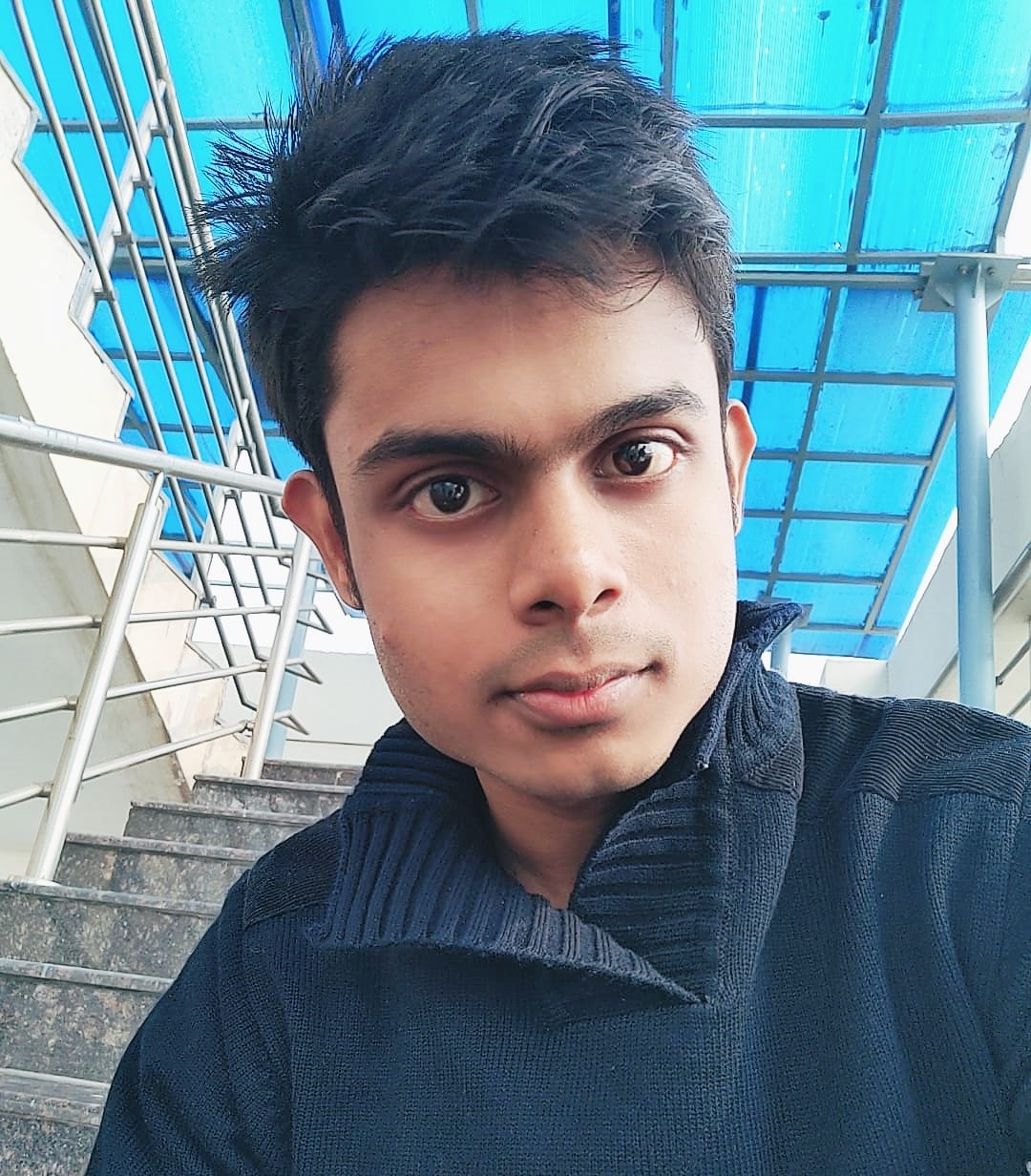
Adarsh is a Health Science graduate with expertise in environmental health and wellness. He is a Neat Freak who constantly looks for ways to keep his surroundings clean. At Clean Homies, Adarsh is focused on researching and sharing information on how you can maintain hygiene at home for a happy life.




