Vacuums are supposed to clean floors, but is your vacuum cleaner spitting dirt, dust, and litter out?
Here’s why the exact opposite is happening:
As you might have guessed, you can:
Continue reading for 8 detailed reasons why your vacuum cleaner is spitting stuff back out, along with practical ways to solve them.
🤔Why Is My Vacuum Spitting Dirt Back Out? [Solved]
| Reasons | Solutions |
| The filter is blocked/leaking | Rinse the dirty filters if the label says washable. |
| Hose Problems | Clean the hose and connect it to the “suck” end of the vacuum cleaner. |
| You vacuumed liquid | Unplug the vacuum cleaner and let it dry |
| Battery defects | Get new batteries |
| Bag defective or blocked | Clean the vacuum bag if it is blocked. Patch the torn part of the defective vacuum bag or replace it. |
| Motor defects | Check if the power is constant or visit a repair shop |
| Defect in the brush roll | Clean the brush roll and replace the damaged vacuum belt |
| Wrong plug placement | Change the plug |
📌Filter Blockage/Leaking

The vacuum cleaner’s HEPA filter can be clogged with debris, so you must clean it once a month for proper suction.
✅Solution
Also Read: How To Fix Tineco Not Sucking Dirt
📌Hose Problems
Check the vacuum hose of your cylinder cleaners. The hose must be connected to the right end, i.e., to the “suck” option and not to the “blow.”
✅Solution
Another common issue is that the vacuum hose might be clogged.
✅Solution
📌You Vacuumed Liquid

Most vacuum cleaners are not watertight, meaning if you try to vacuum water, the vacuum will spit it out along with other debris.
Vacuuming large amounts of water may damage the motor. Follow these steps if you accidentally vacuum liquid.
✅Solution
Also Read: Can You Vacuum Sawdust?
📌Battery Defects
Check your vacuum batteries’ expiration date. If you have been using your vacuum for a long time, the battery might be on the verge of dying. Before unscrewing the battery, check if the vacuum still has an active warranty period.
✅Solution
📌Bag Defective

Vacuum cleaners spit back if the vacuum bag is poorly fit or damaged.
✅Solution
You should also check if the bag or dirt-holding tank contains particulates.
✅Solution
Also Read: Can A Vacuum Tear Up Carpet?
📌Motor Defects
Another reason for the vacuum spitting out dirt could be defects in the motor. The motor gets defective because of continuous use of the same vacuum bag for a long time or blockages in the filters.
✅Solution
Also Read: Why Is My Vacuum Smoking?
📌Defect in the Brush Roll
In most vacuum cleaners, the vacuum belt rotates the brush roll. Connect the vacuum to power and check if the brush roll is rotating. If your vacuum’s brush roll is not rotating, either the brush roll has a clog or your vacuum belt is damaged.
There could even be a single twist in the vacuum belt of the brush roller, causing it to spin in the reverse direction, i.e., the vacuum will spit things out.
✅Solution
Also Read: How To Fix Shark Roller Brush Stopping
📌Wrong Plug Placement

If the motor plug is wrong, vacuum cleaners spit collected particulates back out.
✅Solution
⚠ Note:
Reach out to the vacuum’s customer care if none of the above-mentioned solutions works.
Also Read: Is Carpet Powder Bad for Vacuum?
💡Why Is My Vacuum Spitting Stuff Back Out: FAQs
Why is my vacuum blowing out stuff?
Your vacuum is blowing stuff out, most likely because the vacuum bag is:
1. Full of dust and has no extra space to collect more dust
2. Torn/Damaged in a few places.
Here’s how to fix it:
1. Remove the bag, clean it, and place it back.
2. If the machine still does not work, shift your focus to cleaning or changing the filter.
How to unclog a vacuum?
The vacuum’s hose, brush roll, and air duct get clogged easily.
To unclog a vacuum, remove the clogged part of the vacuum and push a stick, thin metal rod, or broomstick inside.
Try removing the accumulated dust, dirt, lint, and whatever else is stuck inside, causing the vacuum to clog.
How to fix a vacuum that spits out dirt?
Following are the ways to fix a vacuum that spits out dirt:
1. Clean dust and lint from the vacuum bag.
2. Clean or replace the HEPA filter.
3. Remove the accumulated clogs from the vacuum brush roller.
4. Unplug the vacuum and reverse the plugs of the electric motor and the vacuum; they may be connected wrongly.
5. If you have combination machines, check that the hose is connected to the other end (i.e., sucking).
Why is my vacuum not picking up debris?
If you do not clean your vacuum regularly, its mesh filters, dust container, brush roll, and hose may get clogged. As a result, the vacuum will stop picking up debris.
Why vacuum spits out cat litter?
This may happen due to two reasons:
1. Cat litter is very fine and can easily clog the filter, causing the vacuum to lose its suction power. So, the machine will spit out cat litter.
2. If the canister or vacuum bag is full of dirt or damaged in a few places, the machine will not pick up cat litter and instead spit it out.
Solution – It’s best to use a broom to clean cat litter first and then vacuum the remains on the floor.
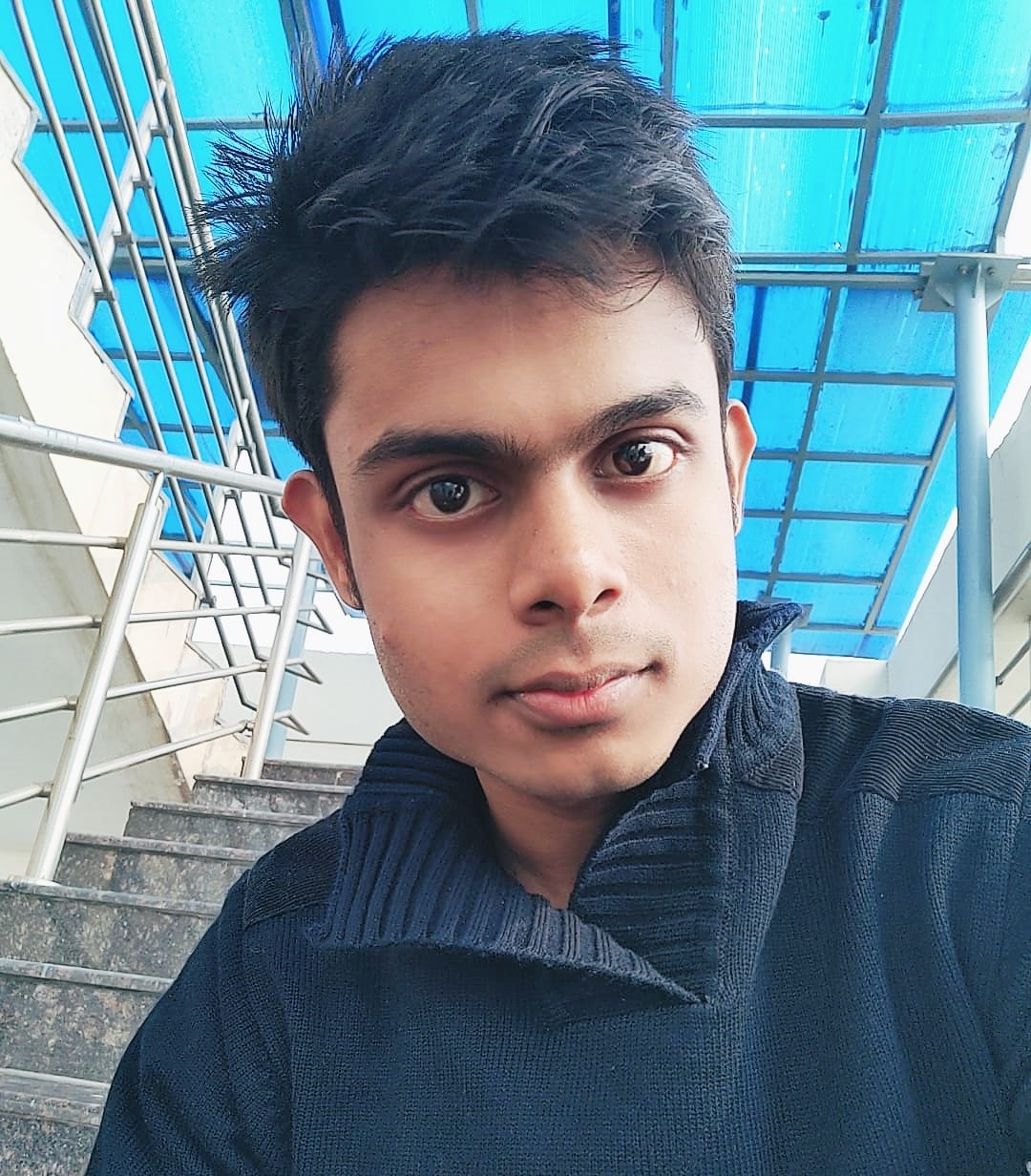
Adarsh is a Health Science graduate with expertise in environmental health and wellness. He is a Neat Freak who constantly looks for ways to keep his surroundings clean. At Clean Homies, Adarsh is focused on researching and sharing information on how you can maintain hygiene at home for a happy life.
